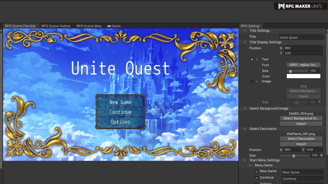Removing the title screen decoration in RPG Maker Unite
Don't want or need the decoration layer on the title screen in RPG Maker Unite (RMU) - here's how I did it.
RPG MAKER UNITE
Lee Sargent
12/14/20242 min read
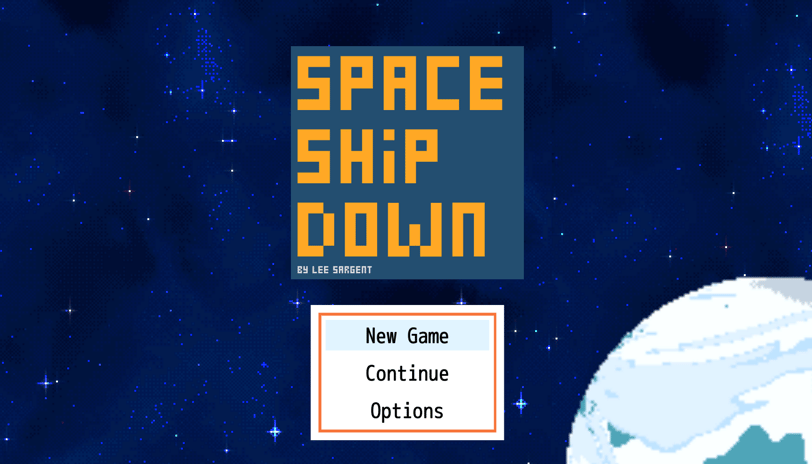



That’s where things get tricky. There’s no visible toggle to turn off the decoration directly. Sure, you could dive into the Unity engine to remove it, but if, like me, your knowledge of RMU’s setup isn’t robust enough to avoid breaking something, this might feel a little daunting. Unity is powerful, but I prefer sticking to the RMU interface whenever possible—it’s simpler and reduces the risk of unintended chaos.
So, how do you remove the decoration?
In Spaceship Down, I opted not to use the decorations (I’ve also customised the menu quite a bit, but I’ll cover that in another post). My first attempt was to set the decoration’s percentage to the smallest size possible and then move it off-screen using the coordinates. While this works, it feels messy—you’re still technically loading the image, which eats up a tiny bit of memory. It’s not a huge deal, but it bugged me.
The solution I settled on was replacing the decoration image with a transparent PNG. It’s a sledgehammer approach, and the web designer in me winces at the inelegance of it, but it’s quick, easy, and gets the job done without unnecessary complications.
If you’ve landed here searching for a way to get rid of RMU’s title screen decorations, I hope this simple trick saves you some time and frustration. And remember: sometimes, the straightforward fix is the best one.
If you enjoyed this post feel free to buy me a cup of coffee and you can read my personal blog over at Coffee and Capes (a work in progress).
When starting a new project in RPG Maker Unite (RMU), you’re greeted with pre-populated default game titles. If you’re familiar with RPG Maker, you’ll probably recognise the music and background image—it’s a bit of a staple across versions, though not always met with universal enthusiasm.
In RMU, there’s also a default "decoration" element: a frame overlay for the title screen background. The standard choice, "titleflame," is a swirly gold design (pictured below). While this frame might work for some projects, what if you don’t need or want it?